Introduction
Every now and then I find myself having to author a LaTeX document. Aside from the usual frustrations that come with writing LaTeX, I've come across a feature in Preview on MacOS that really bugs me.
See, my LaTeX workflow is to have two windows side-by-side in full screen mode.
On the left, I write the document in vim and manually compile it using pdflatex or xelatex.
On the right, I have Preview open to look at the compiled PDF.
Preview has a nice feature where it will update the display when the PDF I'm looking at changes (like when I recompile the tex). The bad part about this feature is that every time it updates, it opens the sidebar and resets the zoom.
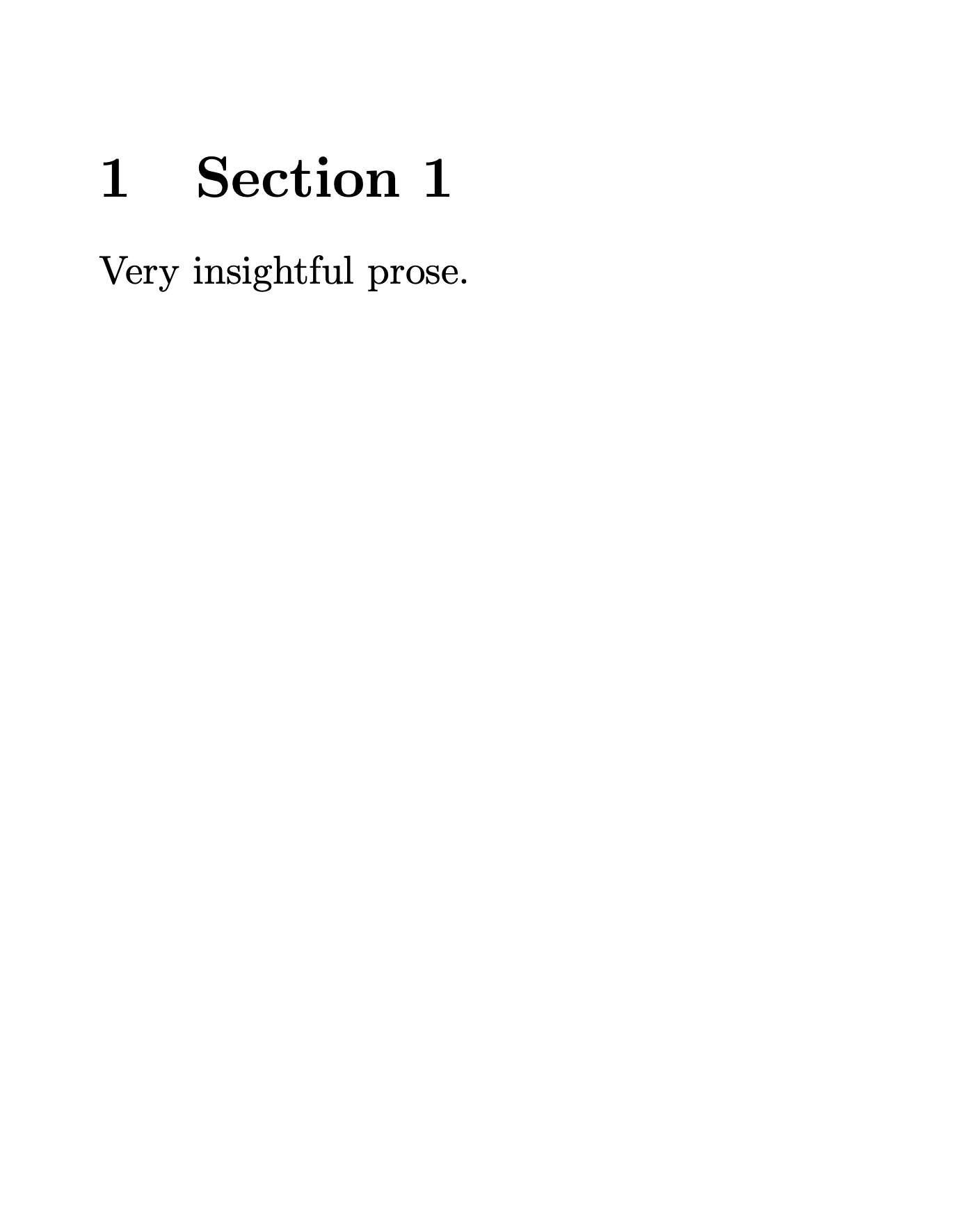
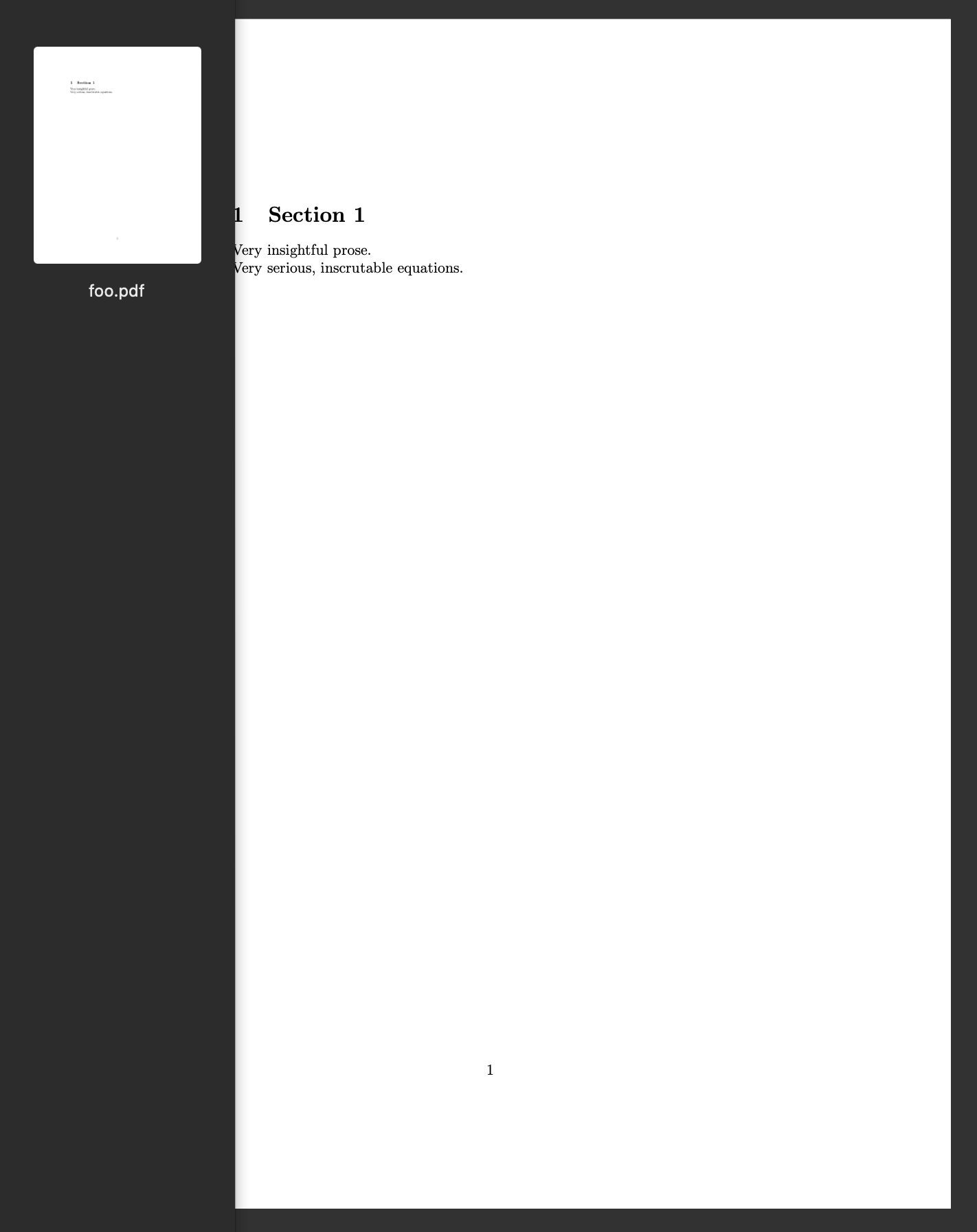
Furthermore, the only way I've found to hide the sidebar is to toggle the "Always Show Sidebar" option twice.
This annoys me so much that at one point I started using my web browser as my PDF viewer. The only problem with this was that it wouldn't auto-update on recompiling so I would have to manually refresh the page.
Eventually, I decided that, hey, I can use frida, let's see if I can quickly fix this issue.
Sidebar
The first, and more annoying, issue that I'll tackle is the sidebar opening.
To start, I figured I'd just see what sidebar-related functions, if any, are being called when the view updates. Being a MacOS application and written more than five years ago, I figured there's a good chance it was written at least partially in Objective-C so I ran the following command:
frida-trace -p <PID of Preview> -m "-[* *Sidebar:*]" | tee log.txt
This tells frida-trace to log whenever a method on any class containing the substring "Sidebar" is called.
Looking through the log, one method stands out:
13838 ms -[PVFullScreenController setAutohidesSidebar:0x1]
Seems promising. Just logging this method and manually unchecking and checking the "Always Show Sidebar" option gives the following:
3813 ms -[PVFullScreenController setAutohidesSidebar:0x0]
6365 ms -[PVFullScreenController setAutohidesSidebar:0x1]
Let's try stubbing out this function to see if it disables the sidebar.
To do so, we can create the following frida script:
var cls = ObjC.classes['PVFullScreenController'];
var meth = cls.instanceMethodForSelector_(ObjC.selector('setAutohidesSidebar:'))
var newImp = new NativeCallback(function (self, _cmd, autohides) {
console.log('Stubbing -[PVFullScreenController setAutohidesSidebar:' + autohides + ']');
return;
}, 'void', ['pointer', 'pointer', 'char']);
Interceptor.replace(meth, newImp);
Where we could infer the method signature but confirmed it using otool -ov <path to Preview> and seeing that the setAutohidesSidebar method doesn't return anything and takes a char (boolean):
...
name 0x1001c57ab setAutohidesSidebarInFullscreen:
types 0x1001d797c v20@0:8c16
...
Unpacking this type signature:
v -- Method returns void (nothing).
20 -- Parameters take 20 bytes in total.
@ -- The first parameter is a pointer to an Objective-C object.
0 -- The first parameter is at offset 0.
: -- The second parameter is an Objective-C selector.
8 -- This parameter is at offset 8.
c -- The third parameter is a char.
16 -- It's at offset 16.
Running this and manually toggling "Always Show Sidebar" doesn't show the sidebar so the script correctly stubbed the functionality:
Stubbing -[PVFullScreenController setAutohidesSidebar:0]
Stubbing -[PVFullScreenController setAutohidesSidebar:0]
Note that both times the autohides parameter is 0 since the first time it was called, we stubbed it out and didn't update its internal state (most likely).
This seems like a win but re-compiling the PDF, we see the method called with the TRUE parameter and the sidebar appears:
Stubbing -[PVFullScreenController setAutohidesSidebar:1]
Stubbing -[PVFullScreenController setAutohidesSidebar:1]
Therefore, the code that actually opens the sidebar must be handled in a different branch of the call tree. To figure out where the sidebar is actually opened, let's print out the stack trace every time the method is called:
// within the NativeCallback...
console.log(Thread.backtrace(this.context, Backtracer.ACCURATE)
.map(DebugSymbol.fromAddress).join('\n') + '\n');
We can see that
// On manually toggle.
Stubbing -[PVFullScreenController setAutohidesSidebar:0]
0x10c3c19db /System/Applications/Preview.app/Contents/MacOS/Preview!-[PVWindowController toggleAutohidesSidebar:]
0x10c3c4429 /System/Applications/Preview.app/Contents/MacOS/Preview!-[PVWindowController toggleHideSidebar:]
0x7ff8130a808e AppKit!-[NSApplication(NSResponder) sendAction:to:from:]
0x7ff81319cc10 AppKit!-[NSMenuItem _corePerformAction]
...
// On auto update.
Stubbing -[PVFullScreenController setAutohidesSidebar:1]
0x10c47a1c3 /System/Applications/Preview.app/Contents/MacOS/Preview!-[PVWindowController syncViewStateFromMediaContainer:includingLocation:]
0x10c3a3175 /System/Applications/Preview.app/Contents/MacOS/Preview!-[PVWindowController observeValueForKeyPath:ofObject:change:context:]
0x7ff81129816a Foundation!NSKeyValueNotifyObserver
0x7ff81135c069 Foundation!NSKeyValueDidChange
0x7ff81128ac8e Foundation!-[NSObject(NSKeyValueObservingPrivate) _changeValueForKeys:count:maybeOldValuesDict:maybeNewValuesDict:usingBlock:]
0x7ff8112b6122 Foundation!-[NSObject(NSKeyValueObservingPrivate) _changeValueForKey:key:key:usingBlock:]
0x7ff8112b87b7 Foundation!_NSSetCharValueAndNotify
0x10c39c411 /System/Applications/Preview.app/Contents/MacOS/Preview!-[PVPDFPageContainer validateSource:]
0x10c39a3ab /System/Applications/Preview.app/Contents/MacOS/Preview!-[PVPDFPageContainer readFromURL:ofType:error:]
0x7ff8133c7c7b AppKit!-[NSDocument revertToContentsOfURL:ofType:error:]
0x10c400fe4 /System/Applications/Preview.app/Contents/MacOS/Preview!-[PVMediaContainerBase revertToContentsOfURL:ofType:error:]
...
// On auto update.
Stubbing -[PVFullScreenController setAutohidesSidebar:1]
0x10c47a1c3 /System/Applications/Preview.app/Contents/MacOS/Preview!-[PVWindowController syncViewStateFromMediaContainer:includingLocation:]
0x10c3b05d2 /System/Applications/Preview.app/Contents/MacOS/Preview!-[PVWindowController didRevertContainer:]
0x10c401089 /System/Applications/Preview.app/Contents/MacOS/Preview!-[PVMediaContainerBase revertToContentsOfURL:ofType:error:]
...
I didn't see what looked like the function call in the syncViewState... method but after some digging I found the selector
openSidebarWithAnimation:completionHandler: which is called from the method -[PVWindowController _setupUtilityView]:
int64_t -[PVWindowController _setupUtilityView]
...
if (rax == 5 || rax == 6 || rax == 7)
{
...
rax_12 = &openSidebarSelector
}
...
if (rax == 7 || rax == 5 || rax == 6 || rax u> 8 || rax == 0 || rax == 8)
{
_objc_msgSend(rbx, *rax_12)
...
}
which is in turn called from -[PVWindowController didRevertContainer:]:
int64_t didRevertContainer(void* arg1, int64_t arg2, int64_t arg3)
int64_t rax = _objc_retain(arg3)
int64_t rax_2 = _objc_retainAutoreleasedReturnValue(_objc_msgSend(arg1, "currentMediaContainer"))
_objc_release(rax_2)
if (rax_2 == rax)
{
_objc_msgSend(arg1, "initializeViewStateOnMediaContai…")
_objc_msgSend(arg1, "syncViewStateFromMediaContainer:…")
*(arg1 + data_100268ab0) = 0
}
_objc_msgSend(rax, "setHasNeverBeenEdited:")
_objc_msgSend(arg1, "_setupUtilityView")
_objc_msgSend(arg1, "updateCurrentPageNumberUI")
_objc_msgSend(*(arg1 + data_100268b10), "setNeedsDisplay:")
return _objc_release(rax) __tailcall
Stubbing the openSidebar... method finally correctly disables the sidebar.
To make this even better, we can stub only calls to openSidebar... from _setupUtilityView so that if we want, we can manually show the sidebar.
Here is the final frida script for the sidebar:
var cls = ObjC.classes['PVWindowController'];
var meth = cls.instanceMethodForSelector_(ObjC.selector('openSidebarWithAnimation:completionHandler:'))
var orig = new NativeFunction(meth, 'void', ['pointer', 'pointer', 'pointer', 'pointer']);
var newImpl = new NativeCallback(function (self, _cmd, animation, callback) {
var bt = Thread.backtrace(this.context, Backtracer.ACCURATE);
var callingFunc = '' + DebugSymbol.fromAddress(bt[0]);
if (callingFunc.indexOf('-[PVWindowController _setupUtilityView]') >= 0) {
console.log('Stubbing showSidebar');
return;
} else {
orig(self, _cmd, animation, callback);
return;
}
}, 'void', ['pointer', 'pointer', 'pointer', 'pointer']);
Interceptor.replace(meth, newImpl);
Zoom
Looking at the decompilation for the syncViewState... method, we see some interesting-looking method calls:
...
if (arg4.b != 0)
{
zmm0_6 = _objc_msgSend(rax, "zoomCenter")
zmm0_6 - 9.2233720368547758e+18
if (zmm0_6 != 9.2233720368547758e+18 || (not(zmm0_6 != 9.2233720368547758e+18) && not(is_ordered.q(zmm0_6, 9.2233720368547758e+18))))
{
_objc_msgSend(rax, "uiZoomFactor")
r12_3 = var_50_1
var_40_1.q = _objc_msgSend(r12_3, "zoomFactorForUIZoomFactor:")
_objc_msgSend(rax, "zoomCenter")
_objc_msgSend(r12_3, "setZoomFactor:withCenter:animate…")
}
}
if (arg4.b == 0 || (arg4.b != 0 && not(zmm0_6 != 9.2233720368547758e+18) && is_ordered.q(zmm0_6, 9.2233720368547758e+18)))
{
_objc_msgSend(rax, "uiZoomFactor")
r12_3 = var_50_1
_objc_msgSend(r12_3, "zoomFactorForUIZoomFactor:")
_objc_msgSend(r12_3, "setZoomFactor:animate:stickyFit:")
}
...
Specifically these setZoomFactor... methods seem like good candidates for setting the zoom since... yknow... it's in the name.
Checking with frida-trace to see if these methods are called, we see that setZoomFactor:withCenter... is the one that's called.
Therefore, we can create the following frida hook to stub out the zooming functionality in the correct context:
var cls = ObjC.classes['PVPDFView'];
var meth = cls.instanceMethodForSelector_(ObjC.selector('setZoomFactor:withCenter:animate:stickyFit:completion:'))
var orig = new NativeFunction(meth, 'void', ['pointer', 'pointer', 'double', 'double', 'double', 'char', 'char', 'pointer']);
var newImpl = new NativeCallback(function (self, _cmd, factor, x, y, animate, sticky, completion) {
var bt = Thread.backtrace(this.context, Backtracer.ACCURATE);
var callingFunc = '' + DebugSymbol.fromAddress(bt[0]);
if (callingFunc.indexOf('-[PVWindowController syncViewStateFromMediaContainer:includingLocation:]') >= 0) {
console.log('Stubbing setZoom');
return;
} else {
orig(self, _cmd, factor, x, y, animate, sticky, completion);
return;
}
}, 'void', ['pointer', 'pointer', 'double', 'double', 'double', 'char', 'char', 'pointer']);
Interceptor.replace(meth, newImpl);
Conclusion
There's still a slight annoyance that on auto-update the scroll offset is reset to (0, 0) within the current page but this really doesn't annoy me too much.
Anyways, I hope this shows how you too can fix annoyances or bugs in software by using frida and maybe a decompiler.